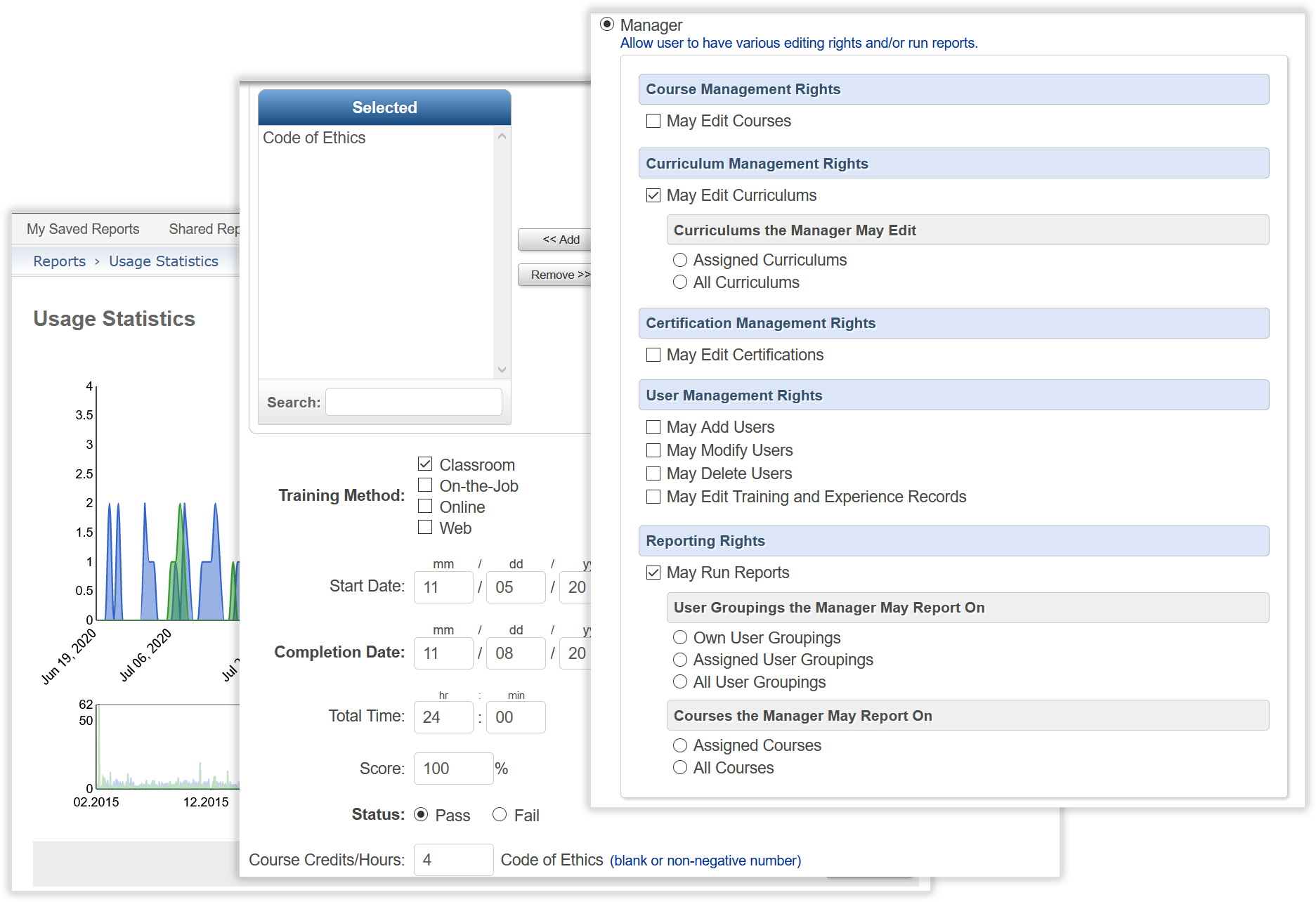
User Managers customize what trainees see upon login.
You control trainee access to specific LMS functions: assigned courses, course catalog, course history, & certificates of completion. You control which catalog or catalogs are viewable by each user/user group.
Specify self-enrollment options - allowing trainees to enroll in courses from the catalog with or without supervisor approval; allow trainees to enroll in classroom courses via the calendar. Permit users to manage their profile information and give them access to personnel files stored in your training database.
Support for multiple manager roles & data access.
Combine manager privileges to create customized access to functions and departments, locations, or job titles - giving you the most flexibility to create the roles/privileges that meet your needs.
The predefined manager roles are:
- report managers
- user managers
- course managers
- certification managers
- curriculum managers
Mix and match these roles and data access privileges to protect privacy while allowing you to distribute training administration tasks throughout your organization.
User managers have a 360º view of training records.
User managers can view every aspect of a trainee's file, including 'In-progress' courses, completions, & 3rd party training records.
Optionally attach files (training certificates, completion emails, a note from a supervisor) to a trainee's record. Even send the trainee an email to let them know you've given them course credit.
Automatic training reminders keep trainees informed about upcoming requirements and training due dates, freeing you up to do other things.
